Top 5 Uberflip Enhancement Tools
Uberflip’s technology allows users to supercharge their content from dull PDFs into interactive and engaging flipbooks. Here’s the rundown on the top 5 Uberflip widgets that our customers love!
1) YouTube video widget. The YouTube video widget allows users to embed YouTube videos directly into their publication. Studies have shown that users engage with video content more than written pieces so this widget allows users to further captivate audiences through their publication. The San Francisco Ballet is a great example of a client that used the YouTube widget to deliver engaging content that also complemented their publication.
2) Twitter page widget. The Twitter page widget lets audiences view your twitter feed right from your publication. As illustrated in Mountain Life Magazine, the page widget is displayed outside of the publication so your audience can always see your latest tweets and Twitter interactions as they read your flipbook. The widget makes it easy for people to follow you on Twitter, so it’s a great feature for easily increasing brand engagement.
3) Facebook Like button. The Facebook Like button is another great feature that allows your audience to easily “like” your Facebook page. With a simple click, users are directed to your Facebook page where they can further engage with your brand. In our latest edition of Going Digital, customers could click the “like” button on the left side of the reader and they would be directed to our Facebook page. This was an easy way to drive traffic to our page and it also allowed us to interact with our audience long after they finished reading the publication.
4) Custom Script widget. The custom script widget allows clients to insert almost any snippet of code to create unique widgets that suit their publication, such as polls, comment boxes, images, advertisements, videos, chat boxes, and more. An innovative example is Insight Publication’s use of the WebOut widget – a pop-out interactive animation of United Way’s president that is displayed on the left side of the company’s publication.
5) Uploaded video widget. The uploaded media widget allows users to embed video or audio files directly from their computer onto their publication. This media gives the publication an interactive element and can be embedded in most formats. Waterfront Toronto creatively used this widget to place videos throughout their publication to illustrate the numerous renovations and enhancements that were made to Toronto’s waterfront. The videos gave the publication a unique dimension that could not be achieved through text or images alone.
To learn more about these features plus many more, click here!
About the Author
After graduating from the HBA program at the Richard Ivey School of Business, Aaliyah launched her career as Marketing Coordinator at Uberflip! Prior to her HBA, Aaliyah also completed a Bachelor in English at Western University.
Follow on Google Plus Follow on Twitter